Resource as Code for K8s Object
如何管理 k8s object
Outline
Manage Kubernetes Objects in Gitflow
- kubectl
- helm chart
- argocd (gitflow)
- applicationset
- test
Kubectl
# Imperative commands
kubectl create deployment nginx --image nginx
# Imperative object configuration
kubectl create -f nginx.yaml
# Declarative object configuration
kubectl apply -R -f configs/
Issue
# Imperative commands
kubectl create deployment nginx --image nginx
# Imperative object configuration
kubectl create -f nginx.yaml
# Declarative object configuration
kubectl apply -R -f configs/
Issue
- change review / diff before apply
- source of live record
- template / repetitive apply
- sync local to live
Declarative object configuration
nginx
├── deployment.yaml
├── ingress.yaml
└── service.yaml
redis
├── deployment.yaml
├── ingress.yaml
└── service.yaml
microservice-a b c ...
Helm chart
k8s object 的開發,打包,測試,release
- k8s 十分強大,享受 orchestration
- k8s object 變得太複雜
- 標準化 template,release + upgrade
Helm Chart Library
helm repo list
NAME URL
bitnami https://charts.bitnami.com/bitnami
argocd https://argoproj.github.io/argo-helm
chaos-mesh https://charts.chaos-mesh.org
helm 生態系
ex. helmfile
repositories:
- name: argocd
url: https://argoproj.github.io/argo-helm
helmDefaults:
kubeContext: general
#verify: true
wait: true
timeout: 300
context: general
releases:
- name: argocd
namespace: argocd
chart: argocd/argo-cd
version: 5.31.0
values:
- values/argocd.yaml
- name: redis
- name: mysql
更高層級的封裝
api-services
├── nginx
├── mysql
└── ingress -> nlb
daemon-services
├── redis
├── mysql
└── kafka
微服務
微服務不是問題,微服務底下的 k8s object 才是問題
- 可以快速,標準化的產生經過測試,微服務單元
Issues
- V change review / diff before apply
- source of live record
- V template / repetitive apply
- sync local to live
Argo CD
Declarative GitOps CD for Kubernetes
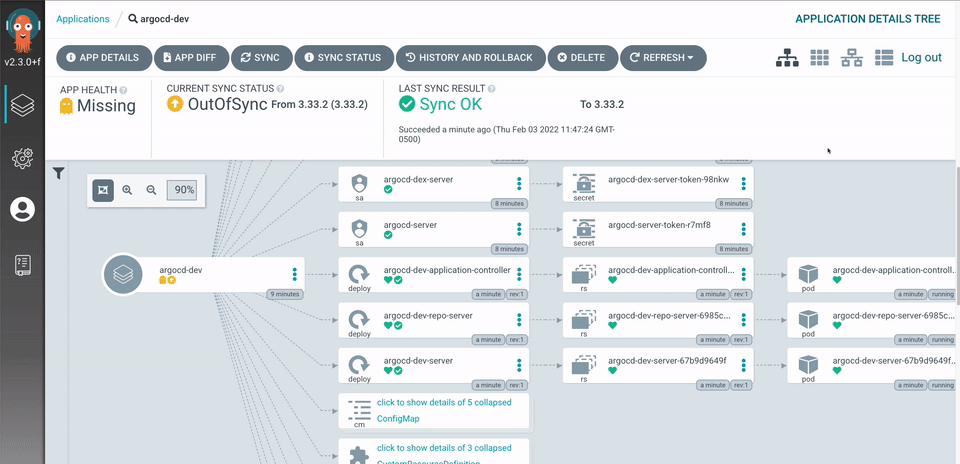
Why Argo CD?
Application definitions, configurations, and environments should be declarative and version controlled. Application deployment and lifecycle management should be automated, auditable, and easy to understand.
Argo CD
- gitflow / git repository
- argocd application sync file from repository
- argocd controller 自動化的確保 sync
- un-sync 自動化處理
- 無法 sync 時通知
applicationset
apiVersion: argoproj.io/v1alpha1
kind: ApplicationSet
metadata:
name: general-argocd
namespace: argocd
spec:
generators:
- git:
repoURL: https://github.com/chechiachang/azure-argo
revision: master
directories:
- path: clusters/dev/dev-general/argocd/*
template:
metadata:
name: 'dev-general-argocd-{{path.basename}}'
labels:
environment: dev
type: infra
function: argocd
cluster: dev-general
spec:
project: default
syncPolicy:
automated:
prune: true
source:
repoURL: https://github.com/chechiachang/azure-argo
targetRevision: master
path: 'clusters/dev/dev-general/argocd/{{path.basename}}'
destination:
server: https://kubernetes.default.svc
namespace: argocd
applicationset
dev-general
├── default/redis
├── default/mysql
├── default/my-app
├── nginx-ingress/nginx-ingress
└── argocd/argocd
stag-general
prod-general
cluster-wide 的 k8s object
cluster-wide 的 k8s object 也很適合
- 使用 helm template helper 來管理 value.yaml label / annotation / env / …
- namespace
- rbac
Issues
- V change review / diff before apply
- V source of live record
- V template / repetitive apply
- V sync local to live
More Issues: multi-hybrid cluster
- multiple k8s
- dev / stag / prod
- hybrid k8s
- bare metal / public cloud
More Issues: multi-hybrid cluster
kind: ApplicationSet
metadata:
name: aws-cni
namespace: kube-system
spec:
generators:
- clusters:
selector:
matchLabels:
eks: true
#bare-metal: true
staging: true
More Issues: multi-hybrid cluster
aws-eks-1
├── aws cni
├── aws ingress controller
└── nginx-ingress controller
bare-metal-1
├── cilium
├── bare-metal ingress
└── nginx-ingress controller
More Issues: multi-hybrid cluster
- applicationset
More Issues: Test
k8s object 需不需要測試
- infra-test (bare-metal / self-hosted)
- release (helm chart)
- live status
- stress / load test / chaos engineering
Test: ansible playbook
- 測試 apply 後 k8s object 的 status
- ingress 是否 ready
- endpoint 是否有產生
- 可以先測
- networking (ingress / svc)
- storage (csi / pvc)
- name: Test nginx deployment
hosts: {{ host }}
gather_facts: no
vars:
deployment_name: "nginx"
tasks:
- name: Get deployment status
shell: kubectl get deployment {{ deployment_name }} -o=jsonpath='{.status.readyReplicas}'
register: deployment_status
failed_when: deployment_status.rc != 0
- name: Verify deployment is running
assert:
that:
- deployment_status.stdout != 'null'
- deployment_status.stdout != '0'
fail_msg: 'Deployment {{ deployment_name }} is not running.'
More Issues: Test
Test Monitoring
- prometheus rule with helm chart
- ServiceMonitor
More Issues: Test
- stress-test / load test
- k6
- chaos-engineering
Summary
- kubectl + gitflow
- helm chart
- argocd: applicationset / generator
- test
Q & A